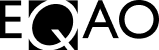FAQs
Ontario Secondary School Literacy Test (OSSLT)
Who can write the online OSSLT?
As per direction from the Ministry of Education in June, 2024, all students will continue to need to meet the secondary school literacy graduation requirement to earn an Ontario Secondary School Diploma. As of the 2024–2025 school year, however, the eligibility criteria to access the Ontario Secondary School Literacy Course (OSSLC) will once again follow the policy outlined in Ontario Schools, Kindergarten to Grade 12: Policy and Program Requirements, 2024.
If a student has had two opportunities to take the OSSLT and has been unsuccessful at least once, the student is eligible to enroll in the OSSLC. Principals have the discretion to allow a student to enroll in the OSSLC before they have had a second opportunity to take the OSSLT if the principal determines that it is in the best interest of the student. Mature students may enroll directly in the OSSLC.
How will the online OSSLT be administered?
The OSSLT will be administered in the fall and spring according to the published administration dates. The test does not need to be administered to all students at the same time. It can be administered to small groups of students at different times and on different days. Schools have flexibility in determining when students complete the OSSLT within the administration window. The OSSLT can be administered by teachers in class to students using a variety of school devices that use Windows and/or Mac operating systems, including Macs, Chromebooks, desktops, laptops, iPads and Android tablets. The assessment consists of two sessions. Both sessions (Session A and Session B) can be completed one after the other, either back-to-back with a break in between, or on two different dates and times.
What is the format of the online OSSLT?
Information on the test design can be found in the Framework.
How can schools provide supports for success for students who require accommodations and/or who have an IEP?
All students will have access to a Practice Test to familiarize themselves with the overall appearance and features of the online OSSLT. Support materials are available for all students once they log in to the online OSSLT. A set of accessibility tools, located in the student toolbar, is available for every student taking the OSSLT and includes the following tools:
- A help menu
- A text-to-speech function that reads the text on the screen out loud
- Zoom in and zoom out capabilities
- A line reader that helps students focus on one line of text at a time
- A high-contrast view
- Annotation tools (highlighter, line, eraser) and rough notes
All students will also have access to virtual breathing exercises, reminders of test-taking strategies and a minds-on activity to help them as they launch into the modernized OSSLT. School administrators and teachers can create a plan for any students who require the following:
- Additional time
- A quiet, individual and/or small group setting
- Preferential seating
- Prompts (for students who are off task)
Accommodations for each student with special education needs must be consistent with assessment accommodations on the student’s Individual Education Plan (IEP) and can include, but are not limited to, the following:
- Extended periodic supervised breaks
- Sign language or an oral interpreter
- A Unified English Braille version of the test with or without the audio version
- Additional assistive technology
- Verbatim scribing of answers
The e-assessment system has a built-in text-to-speech function. The following is a list of third-party software that are also supported by the e-assessment platform:
- Read&Write for Google Chrome
- Dragon NaturallySpeaking
- Kurzweil 3000
- NVDA Screen Reader
Provisions for English-language learners can include the following:
- Extended periodic supervised breaks
The following alternative formats of the test have been created for students with special education needs, including students with a visual impairment:
- An alternative version of the test in the e-assessment system with audio descriptions
- A Unified English Braille version of the test (contracted or uncontracted)
- MP3s with audio descriptions
Where can I get more information on the online OSSLT?
The OSSLT Practice Test is available on the EQAO website. EQAO will be hosting a series of live webcasts for teachers, administrators, literacy leads and board IT staff to register.
The EQAO Outreach team will also offer additional support to boards and schools. Please contact EQAO for additional information.
When will results be released?
Individual Student Reports will be made available to schools by the end of January following the Fall administration and by the end of May following the Spring administration.
Still need help?
Get technical support
Reach out to our technical support team for assistance in resolving any issues you encounter.
Contact the information center
If you have any questions, please contact our information center for assistance.
Get quick assistance
Get quick assistance without calling or emailing by connecting with our chat bot.